前言
如果你经常用Typora,一定对 [TOC]不默生,这是自动生成目录结构的代码。然而把这代码直接从Typora复制到博客时,发现Joe主题并不支持[TOC],没解释代码而是直接显示[TOC]。
针对这一情况,翻了一下Joe主题的后台设置,没找到与“生成文章目录结构”相关的设置选项。这意味着想要实现目录树,要自己解决问题。
方法一:为文章添加目录树结构
更多资料来源,参考:https://www.ydyno.com/archives/1331.html
1.1 网站后台 -> 更换外观 ->点击全局设置
1.2 自定义<head></head>里内容,添加样式
<style type="text/css">
.outline-outside-modal-opened {
z-index: 10000 !important;
left: 0;
width: 300px !important;
}
</style>
<link rel="stylesheet" href="https://fastly.jsdelivr.net/gh/yaohaixiao/autocjs/dist/css/autoc.min.css">1.3 自定义<body></body>末尾位置内容,添加代码
<script src="https://cdn.jsdelivr.net/gh/yaohaixiao/autocjs/dist/autoc.min.js"></script>
<script>
// 文章导航
if ( $(".joe_detail__article").length > 0 ){
// 创建 Outline 实例
let navigation = new AutocJs({
// 文章正文 DOM 节点的 ID 选择器
article: '.joe_detail__article',
// 要收集的标题选择器
selector: 'h1,h2,h3,h4,h5,h6',
// 侧边栏导航的标题
title: '文章导读',
// 文章导读导航的位置
// outside - 以侧边栏菜单形式显示(默认值)
// inside - 在文章正文一开始的地方显示
position: 'outside',
// 标题图标链接的 URL 地址
// (默认)没有设置定制,点击链接页面滚动到标题位置
// 设置了链接地址,则不会滚动定位
anchorURL: '',
// 链接的显示位置
// front - 在标题最前面(默认值)
// back - 在标题后面
anchorAt: 'back',
// 是否生成文章导读导航
isGenerateOutline: true,
// 是否在文章导读导航中显示段落章节编号
isGenerateOutlineChapterCode: false,
// 是否在正文的文章标题中显示段落章节编号
isGenerateHeadingChapterCode: false,
// 是否在正文的文章标题中创建锚点
isGenerateHeadingAnchor: false
});
}
</script>方法一:效果显示
可以看到,左边会出现三道杠,点开后就会根据标题生成对应的目录树。
#,会导致目录树解释错乱。如:### # 组合测试,会被解释成 # 组成测试,简单来说就是h3会被解释成 h1。
[/warning]
如:### # 组合测试,会被解释成 # 组成测试,简单来说就是h3会被解释成 h1。
方法二:更新后要修改aside.php
方法来源:https://cloud.tencent.com/developer/article/2011100
2.1 修改aside.php文件
- 文件位置:
/usr/themes/Joe/public/aside.php - 在
aside.php的合适位置增加如下代码,用于在侧边栏创建【目录容器】。
<?php //# 仅在文章和页面生效?>
<?php if ($this->is('post') || $this->is('page')) : ?>
<section class="joe_aside__item catalogue">
<div class="joe_aside__item-title">
<svg class="icon" viewBox="0 0 1024 1024" version="1.1" xmlns="http://www.w3.org/2000/svg" p-id="2084" width="18" height="18"><path d="M640 192H224c-17.7 0-32-14.3-32-32s14.3-32 32-32h416c17.7 0 32 14.3 32 32s-14.3 32-32 32zM960 544H224c-17.7 0-32-14.3-32-32s14.3-32 32-32h736c17.7 0 32 14.3 32 32s-14.3 32-32 32zM640 896H224c-17.7 0-32-14.3-32-32s14.3-32 32-32h416c17.7 0 32 14.3 32 32s-14.3 32-32 32zM96 192H64c-17.7 0-32-14.3-32-32s14.3-32 32-32h32c17.7 0 32 14.3 32 32s-14.3 32-32 32zM96 544H64c-17.7 0-32-14.3-32-32s14.3-32 32-32h32c17.7 0 32 14.3 32 32s-14.3 32-32 32zM96 896H64c-17.7 0-32-14.3-32-32s14.3-32 32-32h32c17.7 0 32 14.3 32 32s-14.3 32-32 32z" p-id="2085"></path></svg>
<span class="text">目录</span>
<span class="line"></span>
</div>
<div class="joe_aside__item-contain">
<ul class="catalogue-items">
</ul>
</div>
</section>
<?php endif; ?>
<?php //# 添加结束?>通常添加在最后 </aside>前即可,因为这方法的实现效果是,目录容器会漂浮置顶。
2.2 网站后台 -> 外观 ->全局设置
分别添加 css 和 js,如下图所示,具体位置: 控制台->外观->设置外观->全局设置->自定义css 。
自定义css
.joe_aside__item.catalogue {
z-index: 999;
position: sticky;
top: 45px;
margin-bottom: 15px;
transition: top 0.35s;
background: var(--background)
}
.joe_aside__item.catalogue .joe_aside__item-contain {
padding: 0;
margin: 0;
margin-left: 10px
}
.joe_aside__item.catalogue .joe_aside__item-contain .catalogue-items {
border-left: 1px solid var(--classC);
border-bottom: 1px solid var(--background);
padding: 15px
}
.joe_aside__item.catalogue .joe_aside__item-contain .catalogue-items .catalogue-item {
margin: 0;
padding: 0;
line-height: 26px;
font-size: 16px
}
.joe_aside__item.catalogue .joe_aside__item-contain .catalogue-items .catalogue-item a {
position: relative;
display: block;
line-height: 26px;
color: var(--main);
transition: color 0.5s
}
.joe_aside__item.catalogue .joe_aside__item-contain .catalogue-items .catalogue-item a: hover {
color: var(--theme)
}
.joe_aside__item.catalogue .joe_aside__item-contain .catalogue-items .catalogue-item._active>a, .joe_aside__item.catalogue .joe_aside__item-contain .catalogue-items .catalogue-item.active>a {
color: var(--theme)
}
.joe_aside__item.catalogue .joe_aside__item-contain .catalogue-items .catalogue-item._active>a::before, .joe_aside__item.catalogue .joe_aside__item-contain .catalogue-items .catalogue-item.active>a::before {
content: "";
position: absolute;
left: -17px;
top: 0;
width: 2px;
height: 26px;
background-color: var(--theme);
transition: height 0.35s
}
.joe_aside__item.catalogue .joe_aside__item-contain .catalogue-items .catalogue-item .level-2.catalogue-item, .joe_aside__item.catalogue .joe_aside__item-contain .catalogue-items .catalogue-item .level-3 .catalogue-item {
font-size: 14px
}
.joe_aside__item.catalogue .joe_aside__item-contain .catalogue-items .catalogue-item .level-2 .catalogue-item._active>a::before, .joe_aside__item.catalogue .joe_aside__item-contain .catalogue-items .catalogue-item .level-2 .catalogue-item.active>a::before, .joe_aside__item.catalogue .joe_aside__item-contain .catalogue-items .catalogue-item .level-3 .catalogue-item._active>a::before, .joe_aside__item.catalogue .joe_aside__item-contain .catalogue-items .catalogue-item .level-3 .catalogue-item.active>a::before {
left: -34px
}
.joe_aside__item.catalogue .joe_aside__item-contain .catalogue-items .catalogue-item .level-2 .catalogue-item .level-3 .catalogue-item, .joe_aside__item.catalogue .joe_aside__item-contain .catalogue-items .catalogue-item .level-3 .catalogue-item .level-3 .catalogue-item {
font-size: 12px
}
.joe_aside__item.catalogue .joe_aside__item-contain .catalogue-items .catalogue-item .level-2 .catalogue-item .level-3 .catalogue-item._active>a::before, .joe_aside__item.catalogue .joe_aside__item-contain .catalogue-items .catalogue-item .level-2 .catalogue-item .level-3 .catalogue-item.active>a::before, .joe_aside__item.catalogue .joe_aside__item-contain .catalogue-items .catalogue-item .level-3 .catalogue-item .level-3 .catalogue-item._active>a::before, .joe_aside__item.catalogue .joe_aside__item-contain .catalogue-items .catalogue-item .level-3 .catalogue-item .level-3 .catalogue-item.active>a::before {
left: -51px
}
.joe_aside__item.catalogue .joe_aside__item-contain .catalogue-items .catalogue-item .level-3 .catalogue-item {
font-size: 12px
}
.joe_aside__item.catalogue .joe_aside__item-contain .catalogue-items .catalogue-item ul {
padding-left: 17px
}
.joe_aside__item.catalogue .joe_aside__item-contain .catalogue-items ul {
display: block;
list-style-type: disc
}自定义js
// 自定义文章目录侧边栏-start
function get_catalogs(article_content) {
const titleTag = ["H2", "H3", "H4"];
let titles = [];
article_content.childNodes.forEach((e, index) => {
const id = "header-" + index;
if(titleTag.includes(e.nodeName)){
titles.push({
id: id,
text: e.textContent,
level: Number(e.nodeName.substring(1, 2) - 1)
});
e.setAttribute("id", id);
}
});
return titles;
}
// 找到目录容器
article_content = document.querySelector('.joe_detail__article');
if (article_content) {
var catalog = get_catalogs(article_content);
console.log(catalog, '标题级别');
if (catalog.length == 0) {
// 无目录,隐藏
$('.catalogue').hide();
} else {
const arr = []
function getLv1(catalog, index, arr, lv, lv1Item) { // 获取一级菜单
const newArr = JSON.parse(JSON.stringify(catalog)).slice(index) // 从哪个位置开始遍历
if (newArr.length === 0) return
// for循环可以进行 打破 终结循环
for(let i = 0; i < newArr.length; i++) {
newArr[i].children = []
if (newArr[i].level === lv) { // 拿到对应等级的 放到一起
newArr[i].el = `
<li class="catalogue-item">
<a
href="javascript:;"
id="to-${ newArr[i].id }"
to="${ newArr[i].id }"
title="${ newArr[i].text }"
>
${ newArr[i].text }
</a>
<ul class="level-${lv+1}">
cy_oo${newArr[i].id + i}
</ul>
</li>
`
newArr[i].replaceName = 'cy_oo' + newArr[i].id + i
arr.push(newArr[i])
}
if(!newArr[i + 1]) return
if (((newArr[i + 1].level === 1 || newArr[i + 1].level < lv) && lv !== 1)) return
// 从 索引 + 1 位置循环
// 判断下一级 是否大于 当前级别
if(newArr[i + 1].level > newArr[i].level) {
let lv1ItemEl = lv1Item
if (lv === 1) {
lv1ItemEl = newArr[i]
}
getLv1(newArr, i + 1, newArr[i].children, newArr[i + 1].level, lv1ItemEl)
}
// ===
if (newArr[i + 1].level === newArr[i].level) {
// break;
}
}
}
getLv1(catalog, 0, arr, 1, null)
// 拼接dom字符串
function getDomStr(obj, arr) {
// console.log(arr, 123456);
let liStr = ''
arr.forEach(li => {
liStr += li.el
})
obj.domStr = obj.domStr.replace(obj.lv1Item.replaceName, liStr)
arr.forEach((item, i) => {
if (item.children && item.children.length) {
obj.lv1Item = item
getDomStr(obj, item.children)
} else {
obj.domStr = obj.domStr.replace(item.replaceName, '')
}
})
}
let catalogue = ''
arr.forEach(item => {
const lv1Item = item
let domStr = lv1Item.el
const obj = {
domStr,
lv1Item,
rStr: 'cy_oo',
newStr: ''
}
getDomStr(obj, lv1Item.children)
catalogue+=obj.domStr
})
document.querySelector('.catalogue-items').innerHTML = catalogue;
$('.catalogue-item > a').on('mouseenter', function () {
$(this).parent().addClass('_active');
});
$('.catalogue-item > a').on('mouseleave', function () {
$(this).parent().removeClass('_active');
});
// 根据目录定位到标题
$('.catalogue-item > a').on('click', function () {
document.removeEventListener("scroll", autoActive);
$('.catalogue-item').removeClass('active');
$(this).parent().addClass('active');
let aim = document.querySelector('#' + $(this).attr('to'));
let aim_top = aim.offsetTop;
let aim_h = aim.clientHeight;
let above_h = document.querySelector('.joe_header__above').clientHeight;
let below_h = document.querySelector('.joe_header__below').clientHeight;
let offset = 0;
let case1 = !document.querySelector('.joe_header__above').className.includes('active');
let case2 = document.getElementsByTagName("html")[0].scrollTop + above_h > aim_top;
window.scrollTo({
top: aim_top - offset - above_h - below_h - 10,
behavior: 'smooth'
});
setTimeout(() => {
document.addEventListener("scroll", autoActive);
}, 500);
});
if (catalog.length)
$('.catalogue-item').eq(0).addClass('active');
// 目录侧标题自动定位
let autoActive = function () {
let html_top = document.getElementsByTagName("html")[0].scrollTop; //获得父级卷去的高度
for (let i = 0; i < catalog.length; i++) {
let offset = 0;
let h_id = '#' + catalog[i].id;
let h_offset = document.querySelector(h_id).offsetTop;
let above_h = document.querySelector('.joe_header__above').clientHeight;
let below_h = document.querySelector('.joe_header__below').clientHeight;
if (!document.querySelector('.joe_header').className.includes('active'))
offset = above_h;
if (h_offset + below_h + offset + 10 >= html_top) {
$('.catalogue-item').removeClass('active');
if (i > 0 && i < catalog.length - 1 && document.querySelector('#' + catalog[i].id).offsetTop > html_top + window.innerHeight * 0.2) {
//还没到下一个标题
i--;
}
$('#to-' + catalog[i].id).parent().addClass('active');
break;
}
}
};
document.addEventListener("scroll", autoActive);
}
} else {
// 不是文章,隐藏目录
$('.catalogue').hide();
}
// 自定义文章目录侧边栏-end方法二:效果显示
可以看到,右边会出现对应的目录树,但这方法多一个步骤,要修改aside.php。
这也就意味着每次更新主题,你都要修改aside.php文件,不然目录树是不可能出现的。
如方法一:会生成https://www.domain.com/#outline-heading-4这类的网址,后面带#,其他地方可以直接引用这超链接并实行跳转。
而方法二,则不会生成#outline-heading-4后缀,都是直接javascript控制。
因此,用哪个方法生成目录,得看个人需求。
 再从头|再回首
再从头|再回首