如果你的主题是用wp_nav_menu()这个函数输出导航标签栏的,而你又想自主控制标签栏的内容及是否nofollow,那么以下内容可以帮到你:(以下以英文博客为例)
1.到达menus页面
2.点开右上角的Screen Options
3.弹出的对话框中选中Link Relationship(XFN),这个选项就是控制nofollow的。
4.右下角有你建的menu Name 和Menu Structure。
在这里你可以从左边的page页,links页或者categories页添加任何你想在导航栏中显示的内容,如我选的内容如下:
5.点开你想在导航栏中nofollow的页面,在XFN选项中添加nofollow就行
终:最后的效果如下:
 再从头|再回首
再从头|再回首